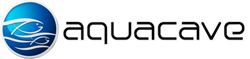Neptune Systems I/O Break Out Box
Easily add float switches, water on the floor sensors, etc. to the APEX, AquaController 3 or AquaController 3 Pro. Simply plug the Breakout box's minidin 8 cable into the AquaController I/O port, and then attach the float switch, or water on the float switch wires to the quick connector terminals. No soldering or special tools required.
Neptune Systems I/O Break Out Box
Easily add float switches, water on the floor sensors, etc. to the APEX, AquaController 3 or AquaController 3 Pro. Simply plug the Breakout box's minidin 8 cable into the AquaController I/O port, and then attach the float switch, or water on the float switch wires to the quick connector terminals. No soldering or special tools required.
Item No. CT-NS-IOBREAKOUT
6 Reviews
-
Works great.
Used to add float switch to skimmate container ... now Apex stops the skimmer when it overflows. Works perfect. Will soon add water level switch to return chamber of sump as added safety. Hooked up easy to classic Apex. Thx.
-
Easy to use
The break out box was easy to use, and operating within minutes. This is a key component of a safe and successful controller setup.
-
Nice for switches
Setup switches to turn on and off equipment without login into anything. Float switches can also be utilized with this breakout box.
-
A must have for the Apex Unit.
I purchased this from Aquacave to go along with my Apex Unit. The Breakout Box lets you bring DIY to the APEX. I used it for a DIY auto top off system and it worked perfect. Neptune Systems did a great job with this product.
-
Adequate
It works. The connectors are flimsy. If I had to do it over, I would just build a better DIY one myself. You don't want important switch inputs to become "open" on accident due to poor connectors.
-
Easy to use
I just used this to add float switches and splice in a serial cable to my old AquaController II...it worked great and the clamps work excellently.