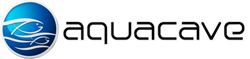Kamoer X2SR Water Change System
Automatically Perform Water Changes
X2SR is a water change system that can remotely control it through the mobile phone App using WiFi. The automatic water replenishment function can be completed through the submersible pump interface. To mitigate possible overflow risks, X2SR comes standard with an anti-overflow sensor. When the water level reaches the anti-overflow sensor, an alarm will be triggered, and the water supply and change will stop.
Basic Parameters
Flow: More than 900ml/min
Power Adapter Input: 100VAC -240VAC
Output: DC24V 1.9A
Number of dosing: 24 times/day-1 time/99 days
Interface: WiFi (App remote control)
Working environment: Temperatures: 0 - 70℃; Humidity: 10% - 90% (non-condensation)
Dimensions (L*W*H): 168*177*223mm (including pump head)
Weight: 4.106KG (not including power supply)
Packing List
- X2SR ×1
- Power adapter body (DC24V 1.9A)
- Power adapter plug (US/UK/EU/AU)
- Plastic cylinder (50ml)
- PVC tube 9.5*12.5mm; green 6m
- Kamoer tube manifold Transparent
- Float level sensor(headphone plug)
- Float level sensor bracket
- Magnet (black)
- A submersible pump(DC 24V)
- Male-to-male line
- 12 PVC connecting pipe for auto top-off 8*11mm transparent 1.5m
- Anti-siphon connector(1/4 straight)
- Grease ×10g
- Quick start guide
- Qualified certification
More Details
- The outlet of drain pump, connect to wastewater bucket
- Inlet of drain pump, connect to the fish tank
- The outlet of refill pump, connect to the fish tank
- The inlet of the refill pump, connect to fresh seawater
- DC24V pump, connect to submersible pump
- Liquid level sensor for detecting whether freshwater is empty
- Liquid level sensor for detecting whether wastewater is full
- Anti-overflow sensor for detecting whether the tank reaches the warning water level
- The liquid level sensor used to maintain the normal water level of the fish tank
- Reset button for configuring the network
- DC24V IN, power input
- Drain pump running indicator
- Power/Wi-Fi status indicator
- Refill pump running indicator
- The button of Drain pump, long-press the button to run
- The button of Refill pump, long-press the button to run
Precautions
★ Please use the product's own power adapter and work in the specified working environment.
★ This product only supports 2.4G Wi-Fi, not 5G Wi-Fi.
★ Perform flow calibration before using the device to ensure that the water output is the same as the water input when changing water.
★ The connecting pipe for the liquid inlet should be as short as possible, and the connecting pipe for the liquid outlet should be suspended above the tank.
★ Please carefully check whether the connection direction of the water inlet and outlet is correct, and do not connect them in reverse.
4 Reviews
-
Good so far….. hard to get connected to the app.
I have a work VPN on my phone I can not disable. This caused me lots of time and effort. I used my iPad and it connected right up to the app. The sensors work well but, I wonder if they may get stuck cause they are float switches. The app is easy to use and setup a plan to do water changes.
-
works great
glad I bought it
-
Great System
It automates my water changes very well—no more buckets.
-
Great Unit, Don't Hesitate!
I bought this unit for my 75 Gallon reef, yes overkill I know. But it is so useful and works great so far. Using it to pump fresh mixed saltwater and drain dirty up into wall and over basement drop ceiling and then back down, no issues. This pump can handle it. I did upgrade/use my own 3/8 braided tubing to go the long lengths I needed and not kink or bend prob 40-50ish of feet for each line drain and refill. I did have to cut and use small 1-2" section of the tubing it came with and go right into 3/8 to 3/8 barb as the braided tubing too thick to attach directly to units compression fittings, minor inconvenience, I even used 90 degree barbs. I did use the provided tubing for attaching drain and return lines to my sump. App was no trouble to configure and link to my wifi, just make sure to temporarily disable 5ghz radio/band in router first. Once unit is connected, then you can turn back on the 5ghz band and it will automatically stay connected to 2.4ghz. So far I love it, hoping it lasts. Good weight to it seems solid built.